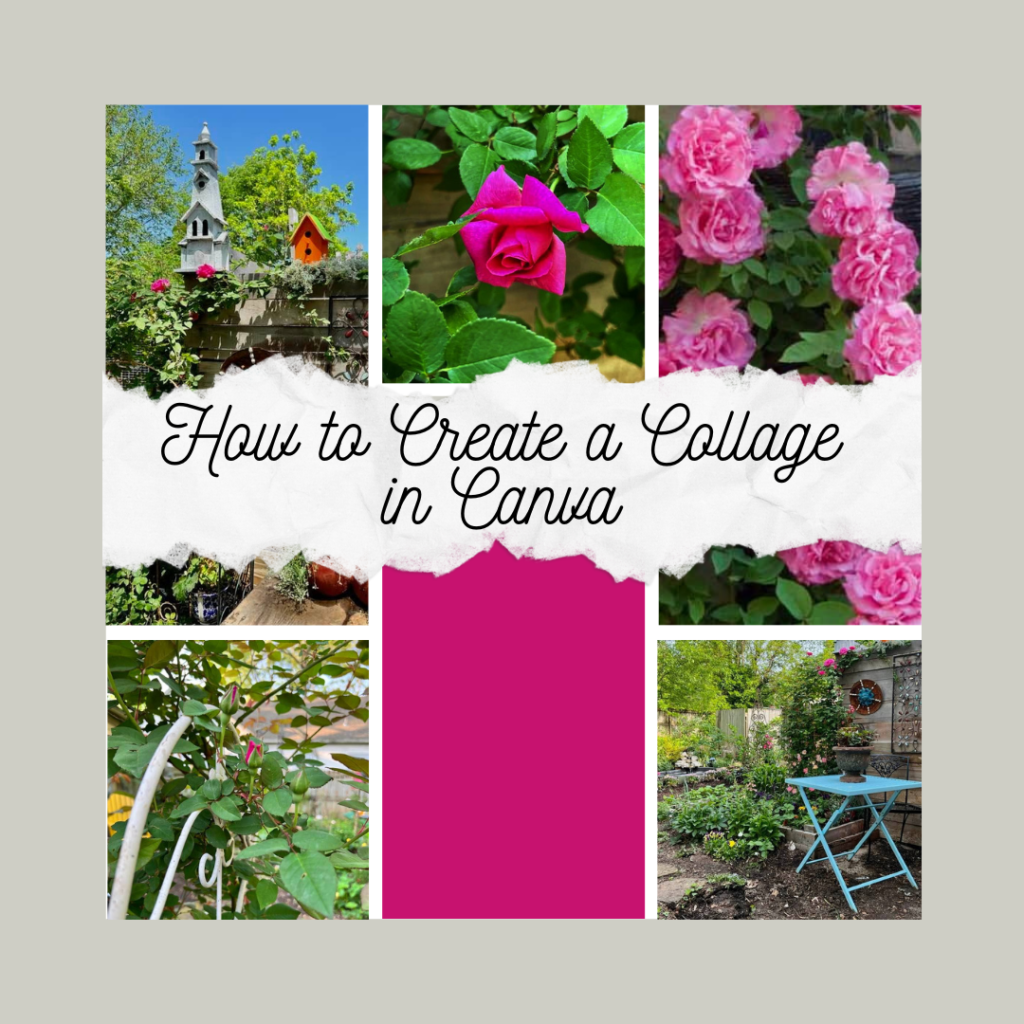
In this post, I’ll show you how to use a Canva template to create a photo collage.
I’ll cover the following topics:
- How to Upload Your Own Photos to Canva
- How to Create Text in Canva
- How to Edit Text in Canva
- How to Create Rectangular Boxes in Canva
- How to Modify Colors in Canva
I’ll Show You How I Created the Following Collage, Which Is An Ode to My Zepherine Drouhin Rose

Zepherine Drouhin Rose in Jacki Kellum’s Garden
1. Go to canva.com

2. Canva has several templates. For this tutorial, select the word “Design” and type the word collage in the search window:
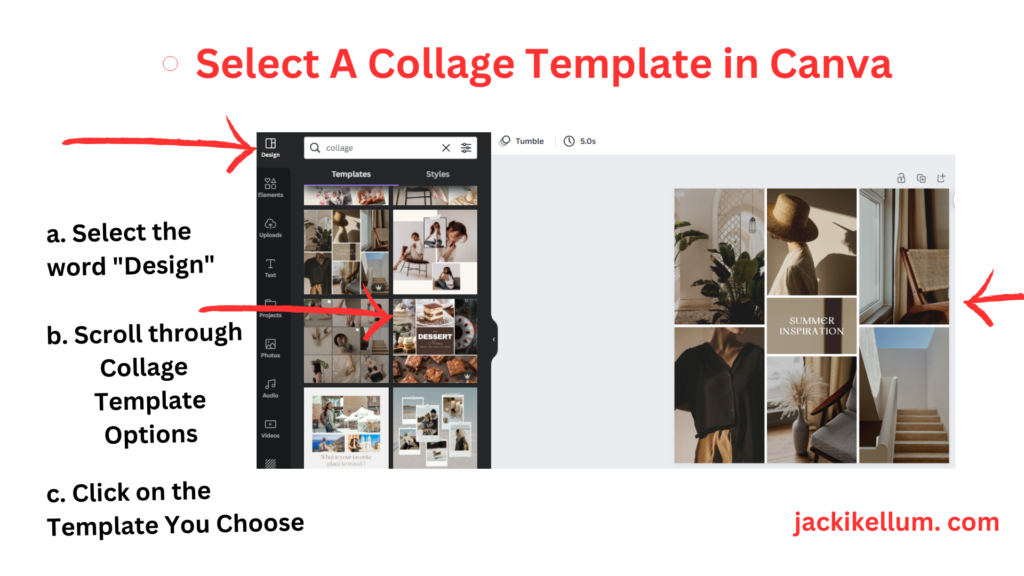
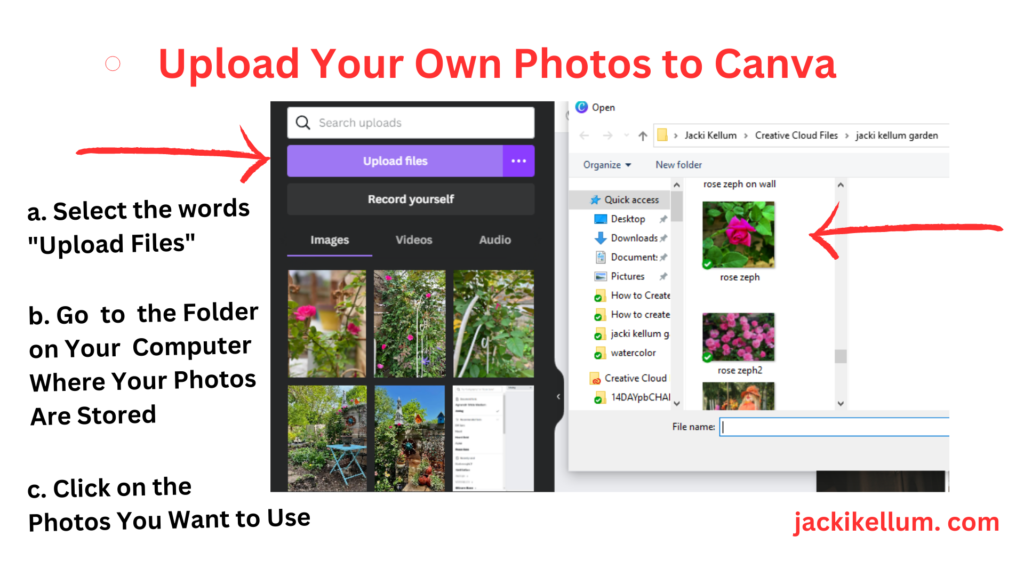
Drag the Photos You Have Selected into the Boxes Where Other Photos Were in the Canva Template.
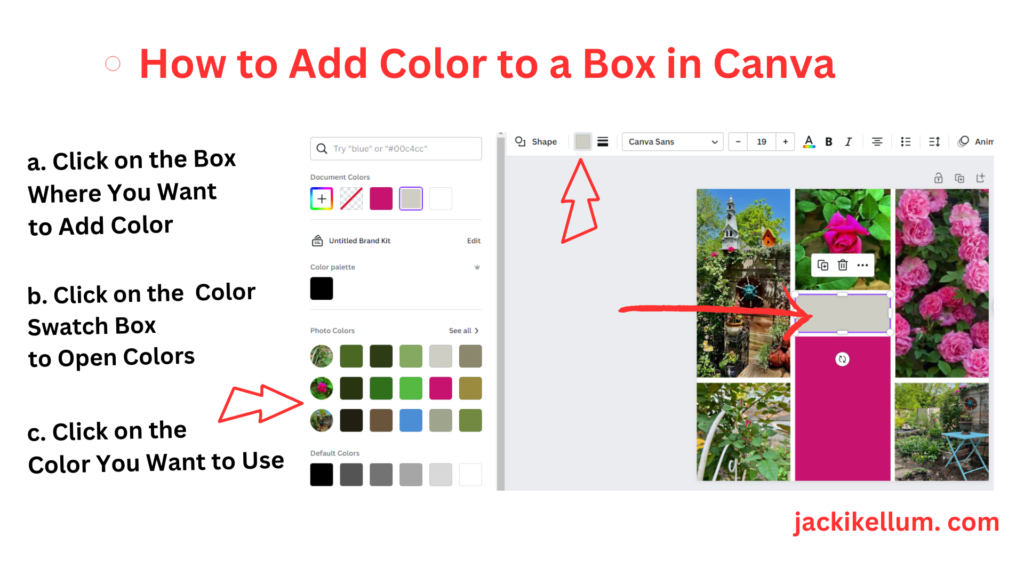
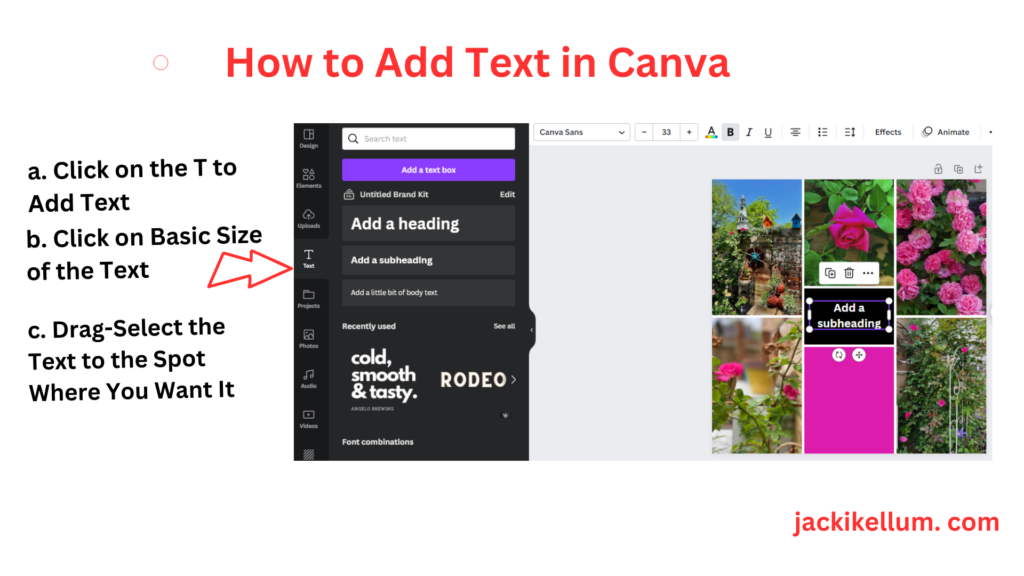
I changed the color of the text box and the text. The Font is Nickainley.


Discover more from Jacki Kellum
Subscribe to get the latest posts sent to your email.