
Note: The above is a facsimile of my journal page in Notion. The facsimile is not interactive, but my journal in Notion is interactive.
I am happy to report that I have switched to the FREE app Notion to manage my Plate-Too-Full. There is a bit of a learning curve, but HEY! I am 74, and I was up and running in a day–well, at least up and walking. I am still learning new things. But if I can learn how to use this outstanding app, anyone can.
My luckiest find to help me with Notion was a YouTube video with the Notion Template that I am using. Within a day, I had begun working with that template to build my own site that is customized to my needs. [A link to that template is at the end of this post.]

If you will look at the above List View of my Journal entries, you will see that I am able to add new Journal entries–INTERACTIVELY.
With this template’s marvelous Calendar, I can change each entry’s date — Interactively.
If I click on the first entry, I see the following:

I create all my own graphics, and if you would like to set up a journal page exactly like mine, you may use any of the following images. I created the Header in Canva, and the other images are from my garden:
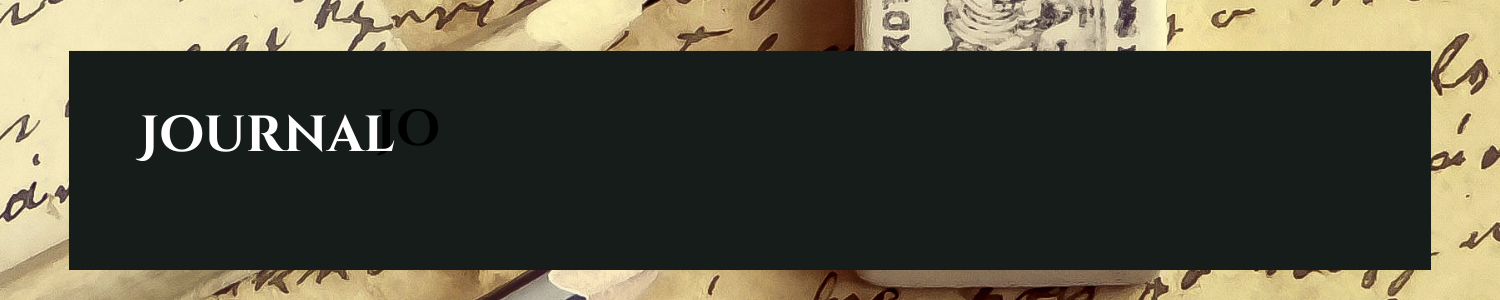



If you are a brand new beginner to Notion, the following Tips might help you:
To Find Michelle’s Templates and Tutorials:
https://www.youtube.com/@MichelleKanemitsu
Discover more from Jacki Kellum
Subscribe to get the latest posts sent to your email.