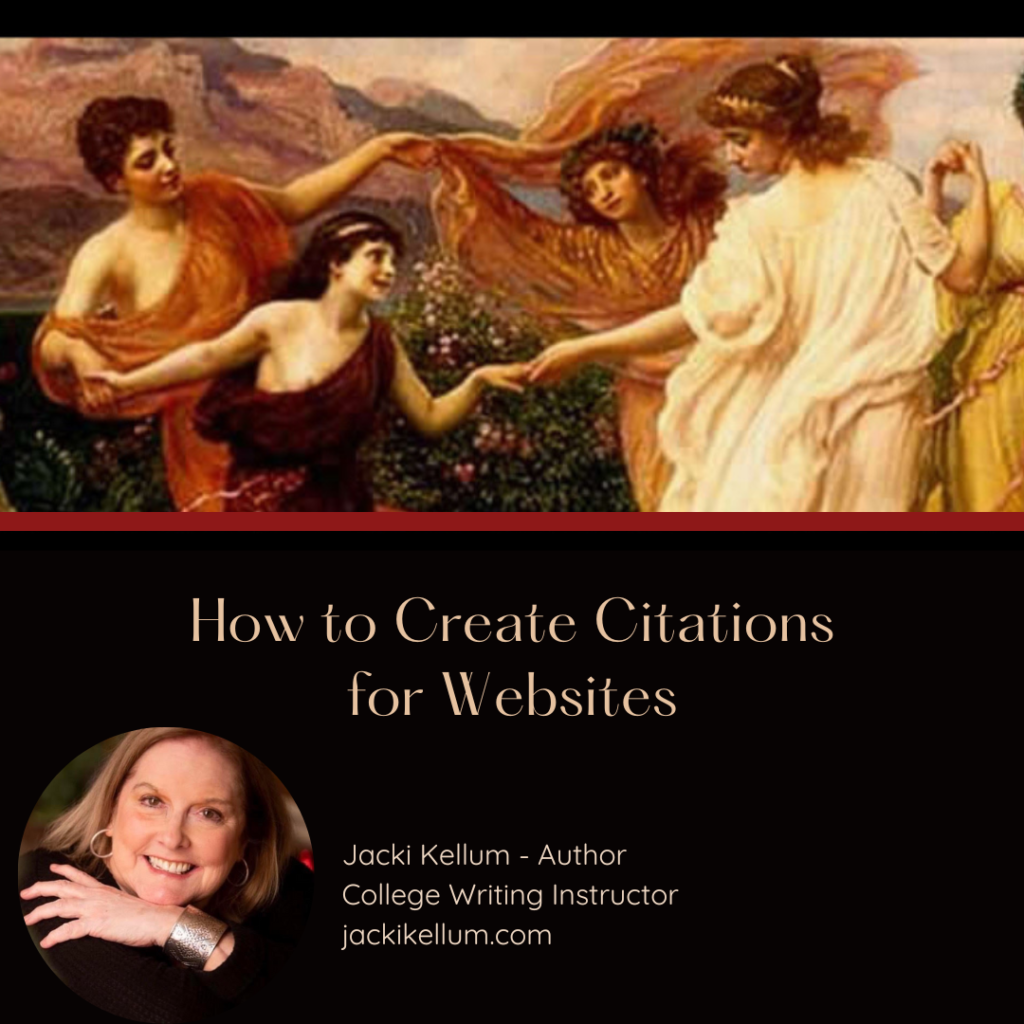
Scribbr is a Fabulous Resource for Writers. Among many other things, they have a free Citation Generator.
https://www.scribbr.com/citation/generator/
Next, you will be asked to add the URL of the Website. I’ll be creating a citation for a post on another one of my websites: Mythological Connections.
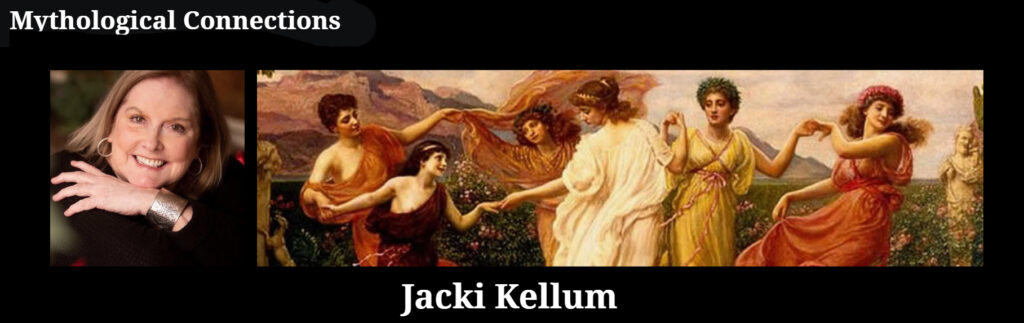
- Go to the scribbr citation creator:
- https://www.scribbr.com/citation/generator/
- I will be adding the link to a post on Mythological Connections and not to the website, in its entirety. Here is the URL of the post: https://mythologicalconnections.com/2022/09/how-does-the-ancient-greek-creation-story-compare-to-the-biblical-story-in-genesis/
- You can see that web address on my computer:
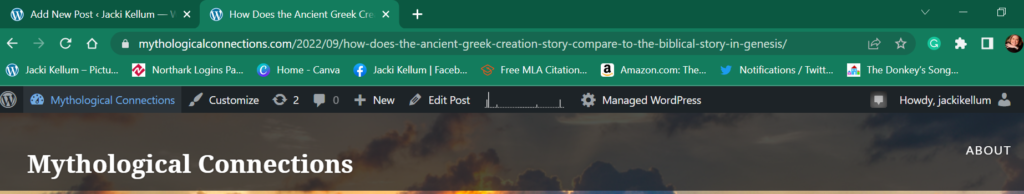
I’ll have to enter that address three times on the Scribbr Citation Generator. Here is how you will begin to create your citation:
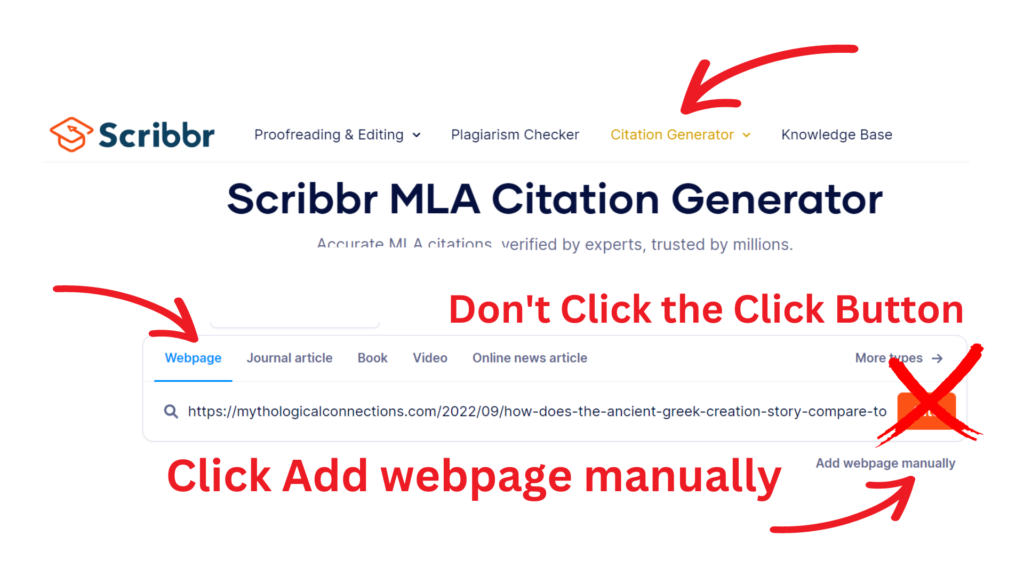
You find the next important info about the post that I’m citing at the top of the post.
 ‘
‘
Title: How Does the Ancient Greek Creation Story Compare to the Biblical Story in Genesis
Author: Jacki Kellum
Date Created: September 4, 2022
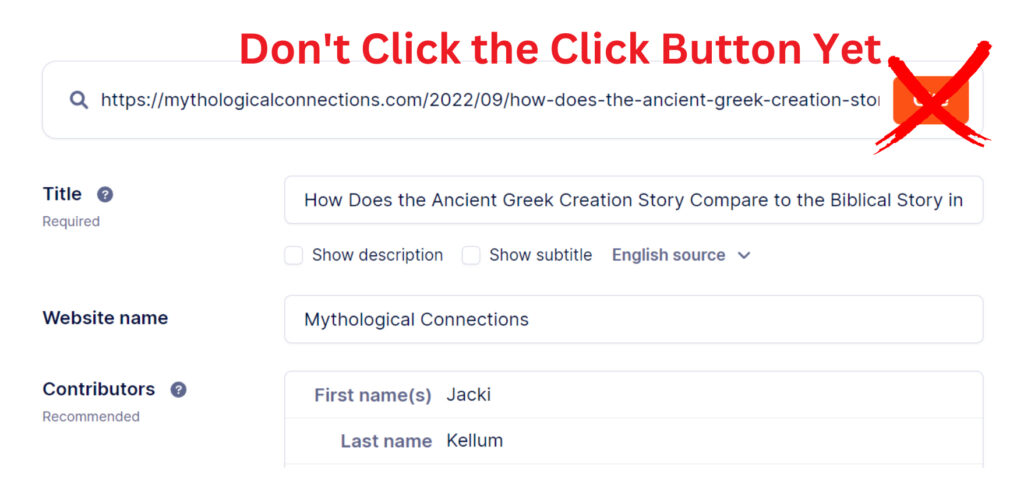
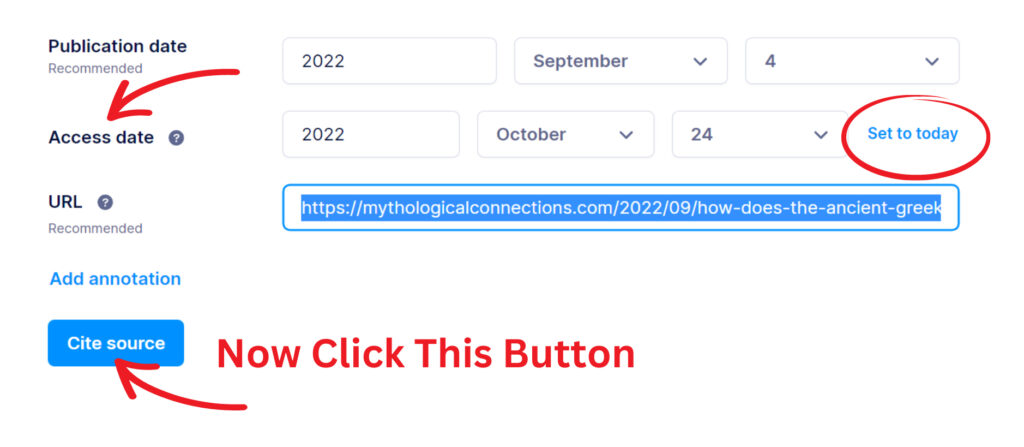
Here is the MLA Citation for that article for the day that I accessed it.
Kellum, Jacki. “How Does the Ancient Greek Creation Story Compare to the Biblical Story in Genesis.” Mythological Connections, 4 Sept. 2022, mythologicalconnections.com/2022/09/how-does-the-ancient-greek-creation-story-compare-to-the-biblical-story-in-genesis.
If you elected to read that article and use it as a source, you would need to change the access date.
Note: You will discover that much of what you read on websites has no author, date published, etc. Don’t guess: Just skip the info that is not available on the website.
BUT DO NOT SKIP THE DATE ACCESSED BUTTON!
Discover more from Jacki Kellum
Subscribe to get the latest posts sent to your email.