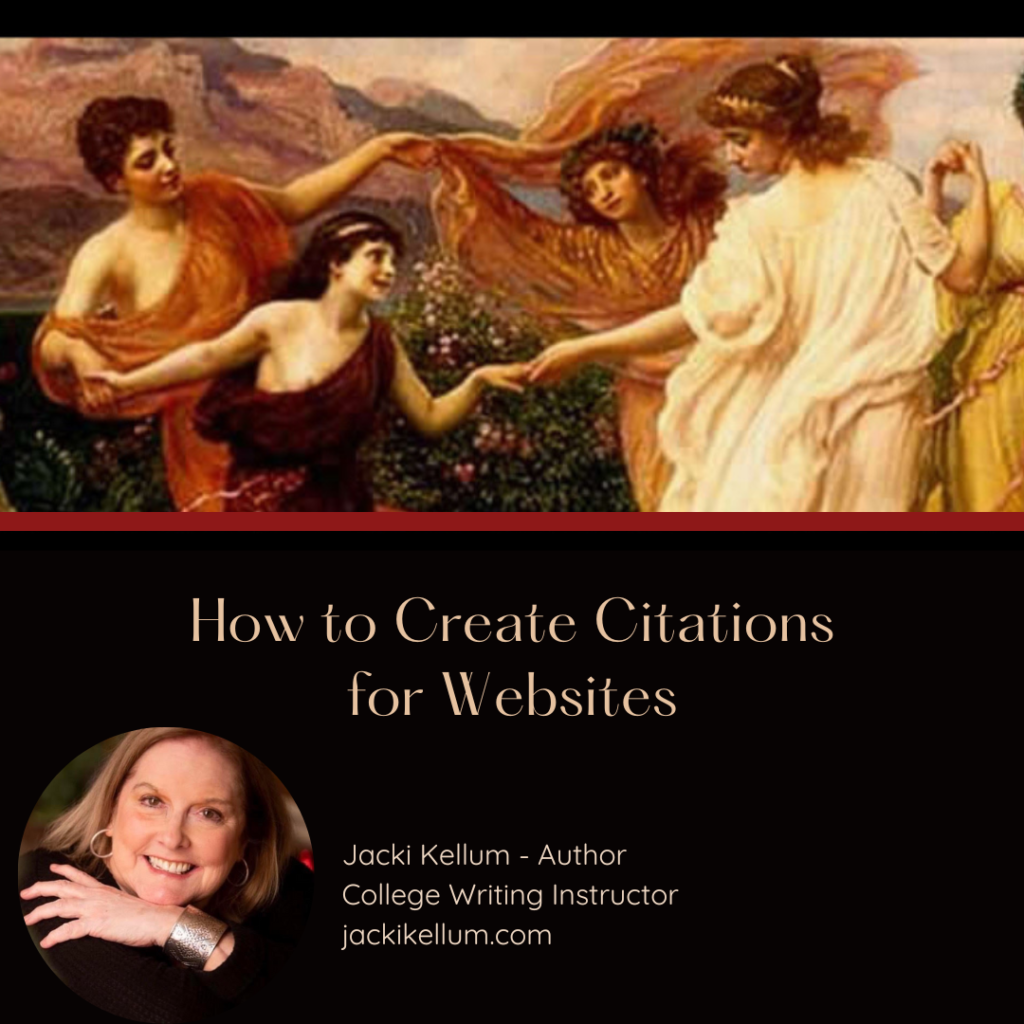
Scribbr is a Fabulous Resource for Writers. Among many other things, they have a free Citation Generator.
https://www.scribbr.com/citation/generator/
Next, you will be asked to add the URL of the Website. I’ll be creating a citation for a post on another one of my websites: Mythological Connections.
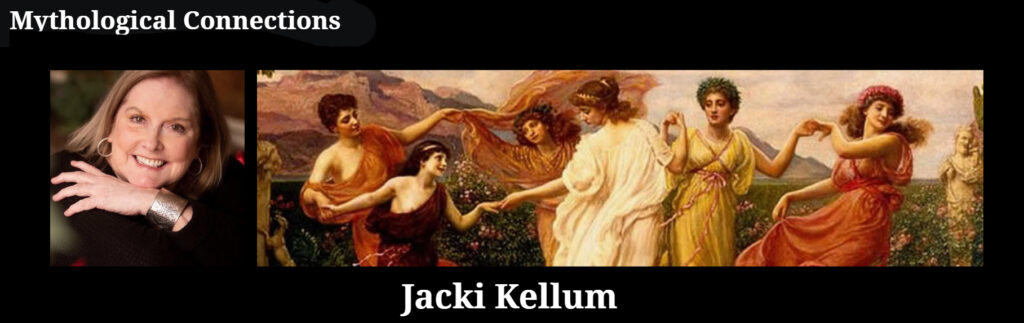
- Go to the scribbr citation creator:
- https://www.scribbr.com/citation/generator/
- I will be adding the link to a post on Mythological Connections and not to the website, in its entirety. Here is the URL of the post: https://mythologicalconnections.com/2022/09/how-does-the-ancient-greek-creation-story-compare-to-the-biblical-story-in-genesis/
- You can see that web address on my computer:
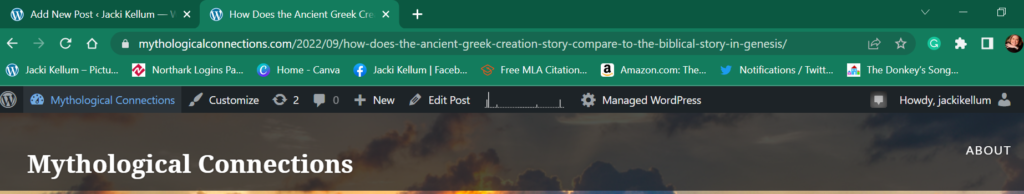
I’ll have to enter that address three times on the Scribbr Citation Generator. Here is how you will begin to create your citation:
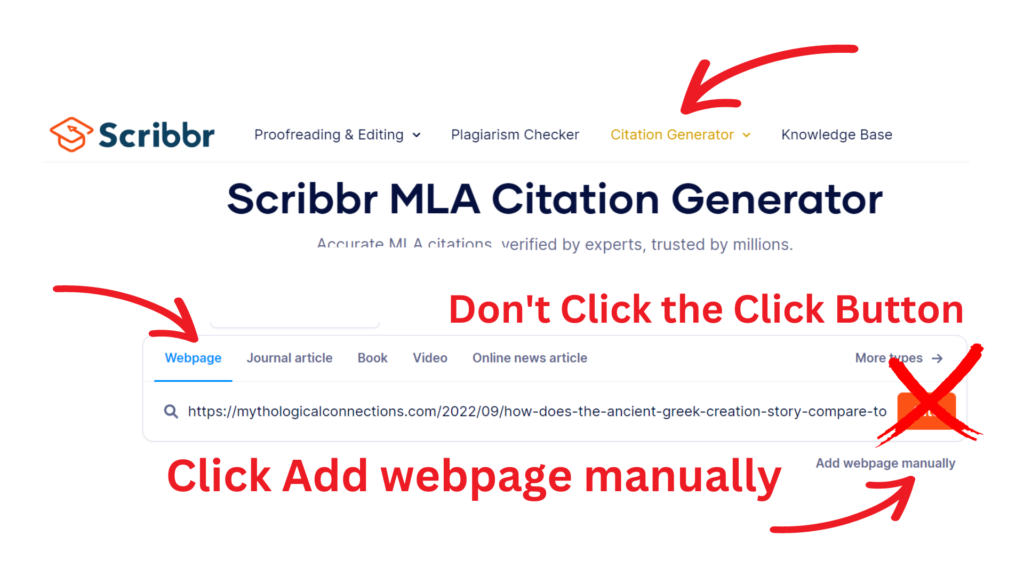
You find the next important info about the post that I’m citing at the top of the post.
 ‘
‘
Title: How Does the Ancient Greek Creation Story Compare to the Biblical Story in Genesis
Author: Jacki Kellum
Date Created: September 4, 2022
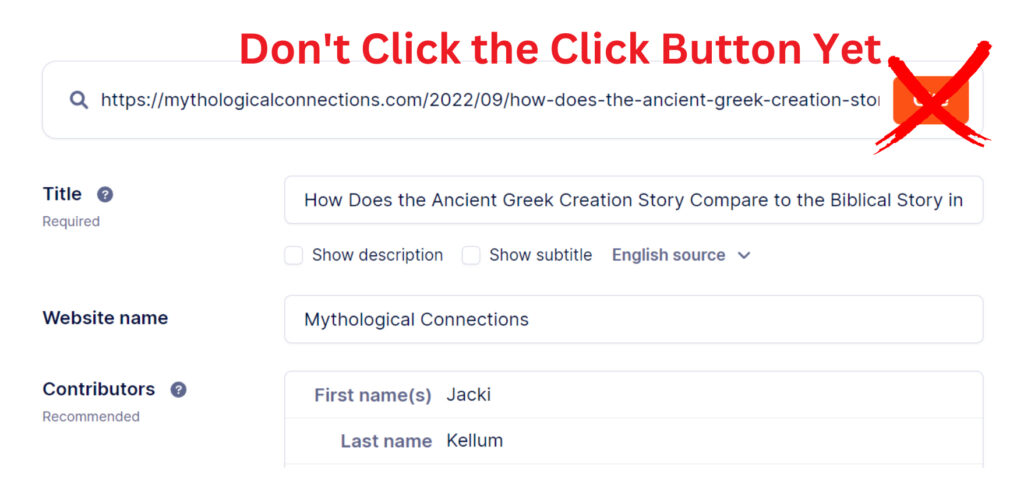
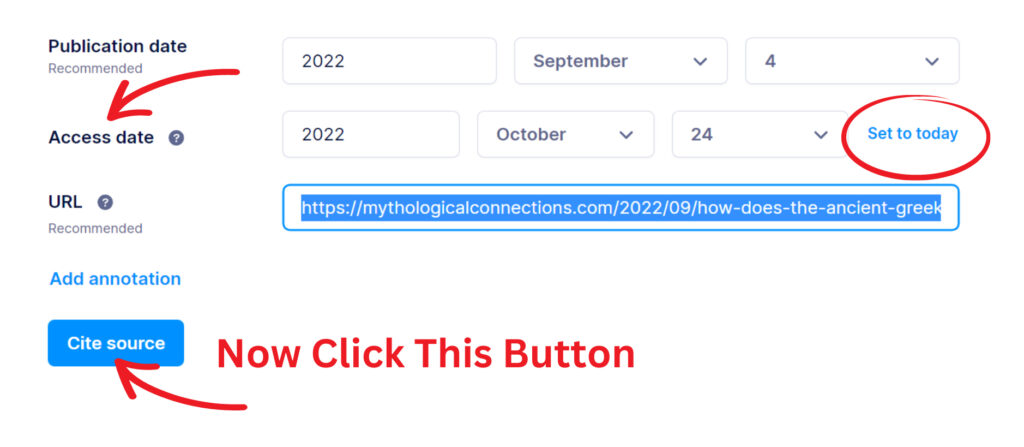
Here is the MLA Citation for that article for the day that I accessed it.
Kellum, Jacki. “How Does the Ancient Greek Creation Story Compare to the Biblical Story in Genesis.” Mythological Connections, 4 Sept. 2022, mythologicalconnections.com/2022/09/how-does-the-ancient-greek-creation-story-compare-to-the-biblical-story-in-genesis.
If you elected to read that article and use it as a source, you would need to change the access date.
Note: You will discover that much of what you read on websites has no author, date published, etc. Don’t guess: Just skip the info that is not available on the website.
BUT DO NOT SKIP THE DATE ACCESSED BUTTON!