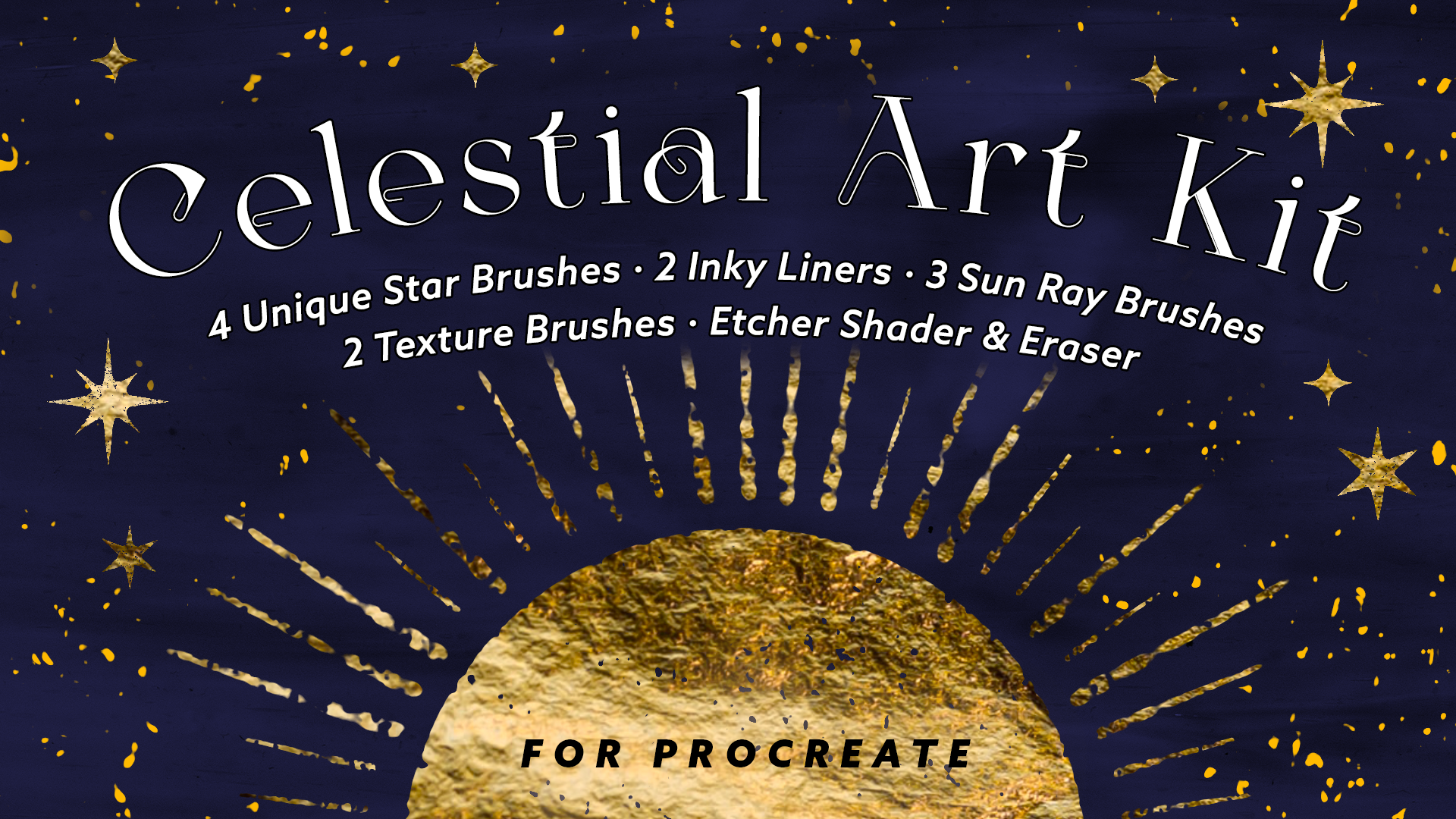
This Set Is Available for Members of the Bardot Brush Art Maker’s Club at Bardotbrush.com
The Tutorial that comes with this set teaches the Procreate Symmetry Tool:
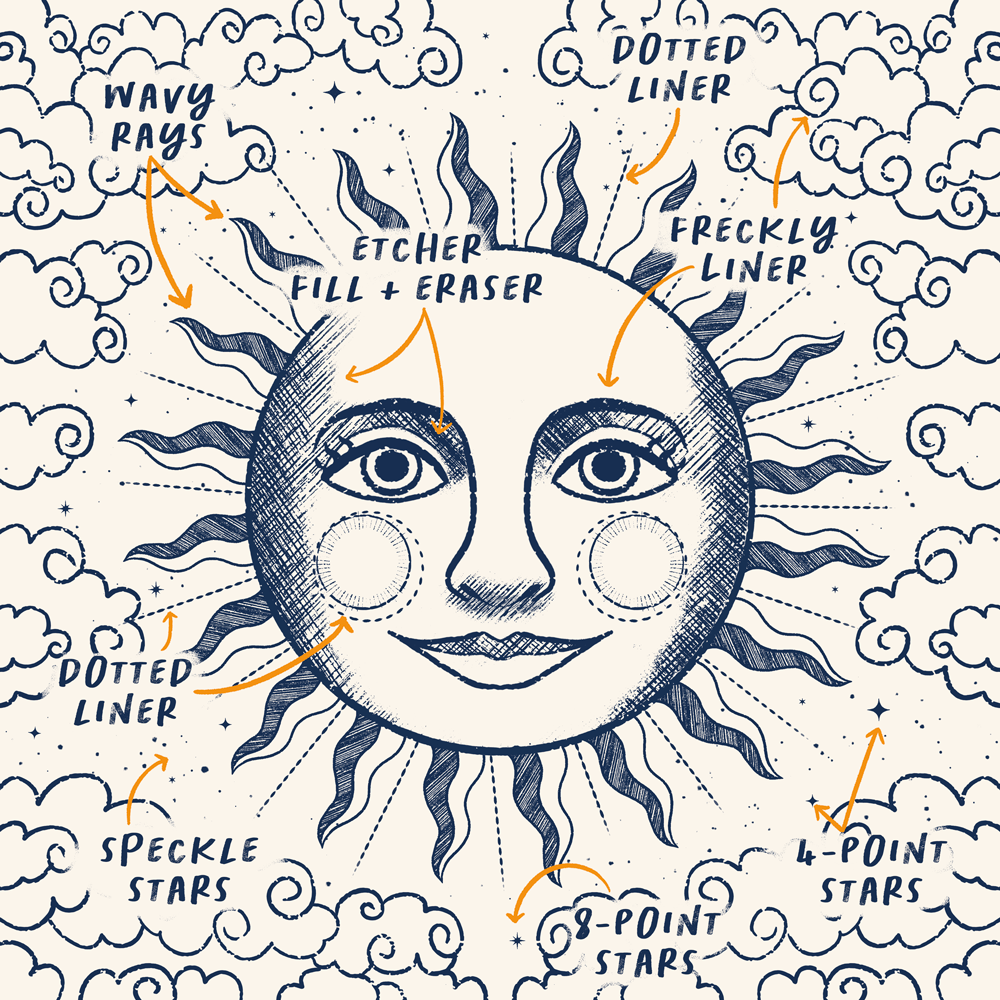
This is a Free Brush Set and Tutorial for Members
At Bardot’s current price per brush set, this free brush set is essentially paying for one month of the Bardot Club. There are several free brush sets like this one. And Lisa Bardot doesn’t leave you high and dry. Her teaching method is flawless.
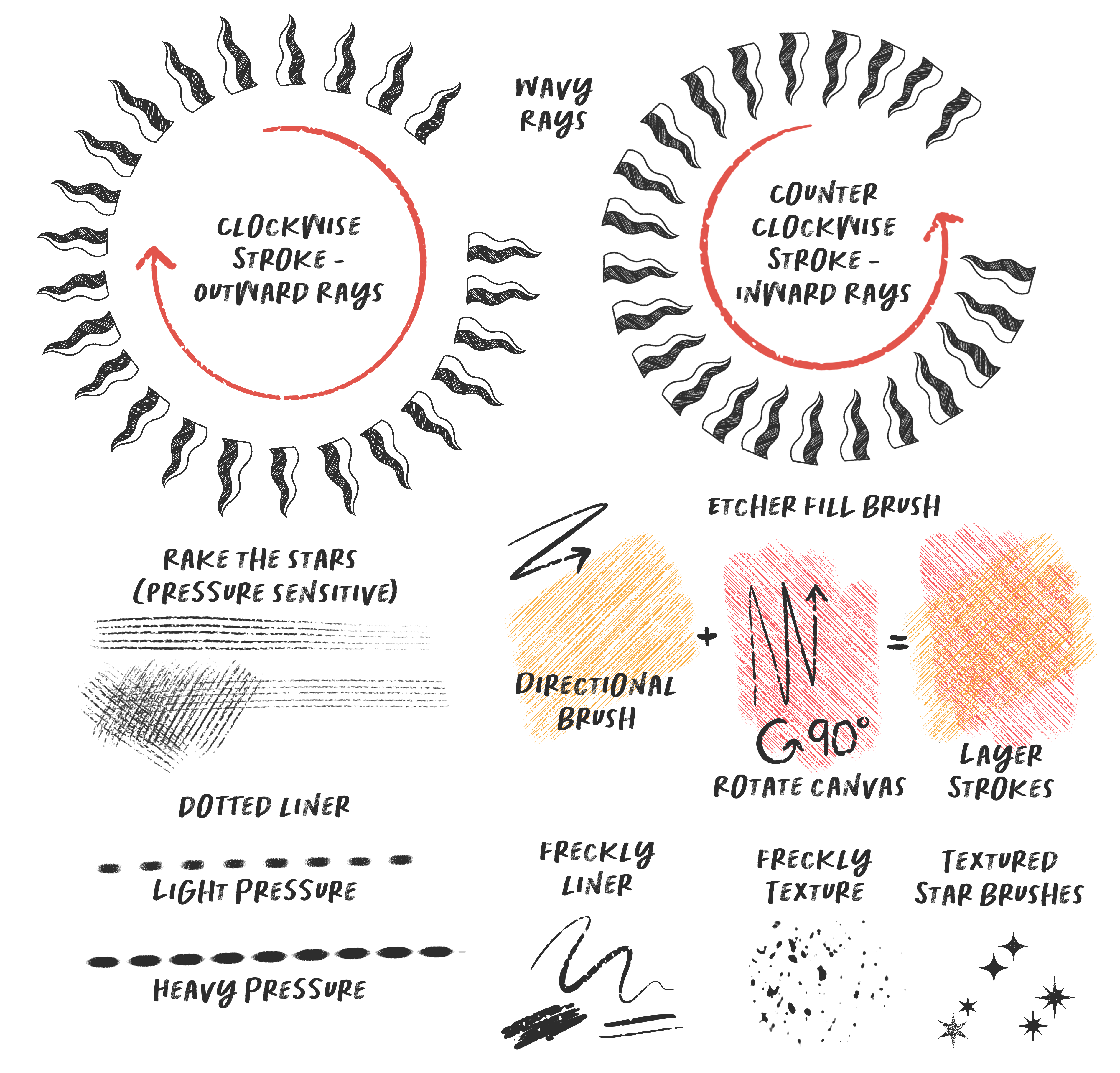
Square Canvas 4.000 x 4,000 pixels
Draw a Circle with Freckly Liner Brush
Center the Circle
Go to Upper Left Toolbar and Select the Transform Tool
At Bottom Select Snapping and under that tool, select Magnetics and Snapping
Velocity and Distance are at max
With Transform Tool still selected move the circle until the yellow horizontal and vertical bars create a perfect +
Draw the same circle in white beneath the black one. Center it. Fill with white.
Add a new layer beneath all the other layers and select wavy rays brush
To make the eyes and nose symmetrical, create a layer above all the others
go to upper left menu and select the wrench [actions menu]
Select Drawing Guide
Edit Drawing Guid
in bottom right, select symmetry
Discover more from Jacki Kellum
Subscribe to get the latest posts sent to your email.